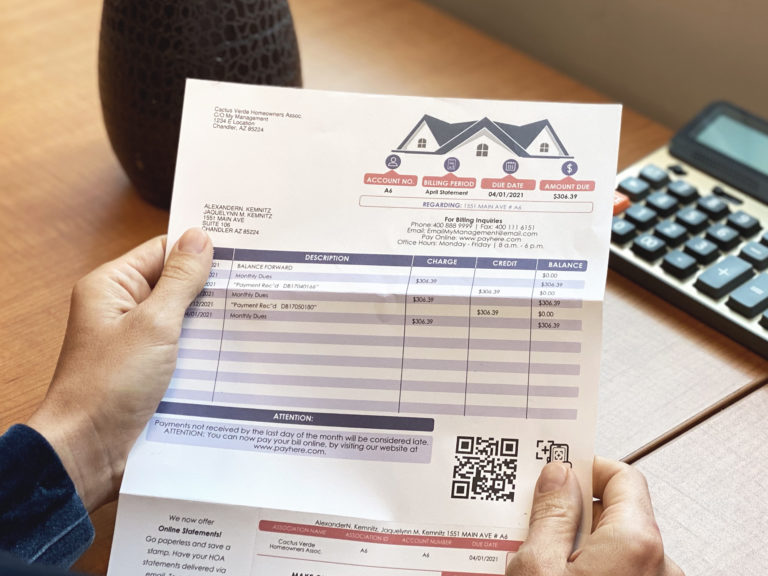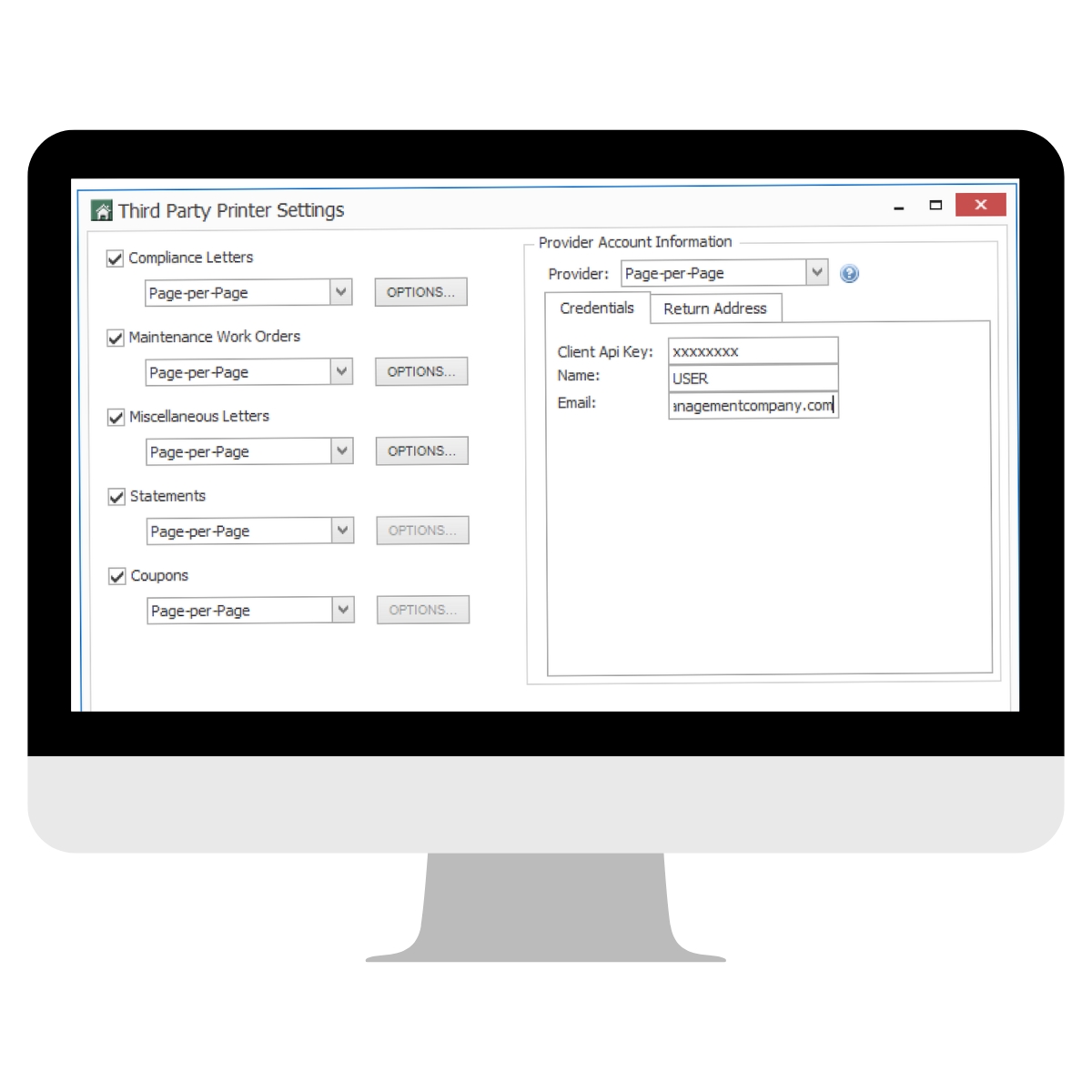Our Answer:
Page Per Page allows clients to upload their statements using two types of file formats to accommodate which type works best with the software platform being used.
Let’s look at the two statement file options:
1. Statements with CSV file format
When a software platform provides the option to export the homeowner data to a CSV file format (comma separated values), there are multiple benefits of using it.
- Customization: Page Per Page can design a customizes statement bases on your specific needs
- Flexibility: You can choose from a variety of options such as ink color, paper stock, adding additional inserts and remit envelopes
- Electronic Statements: Offer homeowners the option to receive statements by email or access online
2. PDF Statement file
When the software platform provides a PDF billing statement file, the primary benefit to use this would be simplicity. While, there is no customization available for this choice, placing the order using PDF files is simple and allows most of the flexibility as CSV file statements; ink color, paper stock, additional inserts and remit envelopes.
Don’t forget about the add-ons:
During the statement ordering process, Page Per Page clients are able to add on the following to their mailing order:
- Outer Envelope Printing: Select a pre-designed outer envelope message to increase open-rate
- Digital Delivery: Deliver your statements digitally to registered Hoampage homeowners, and include payment portal link
Learn more today!
It is never too early to get a head start on your next statement mailing. Schedule a webinar today, and learn how Page Per Page can accommodate your financial mailing needs.