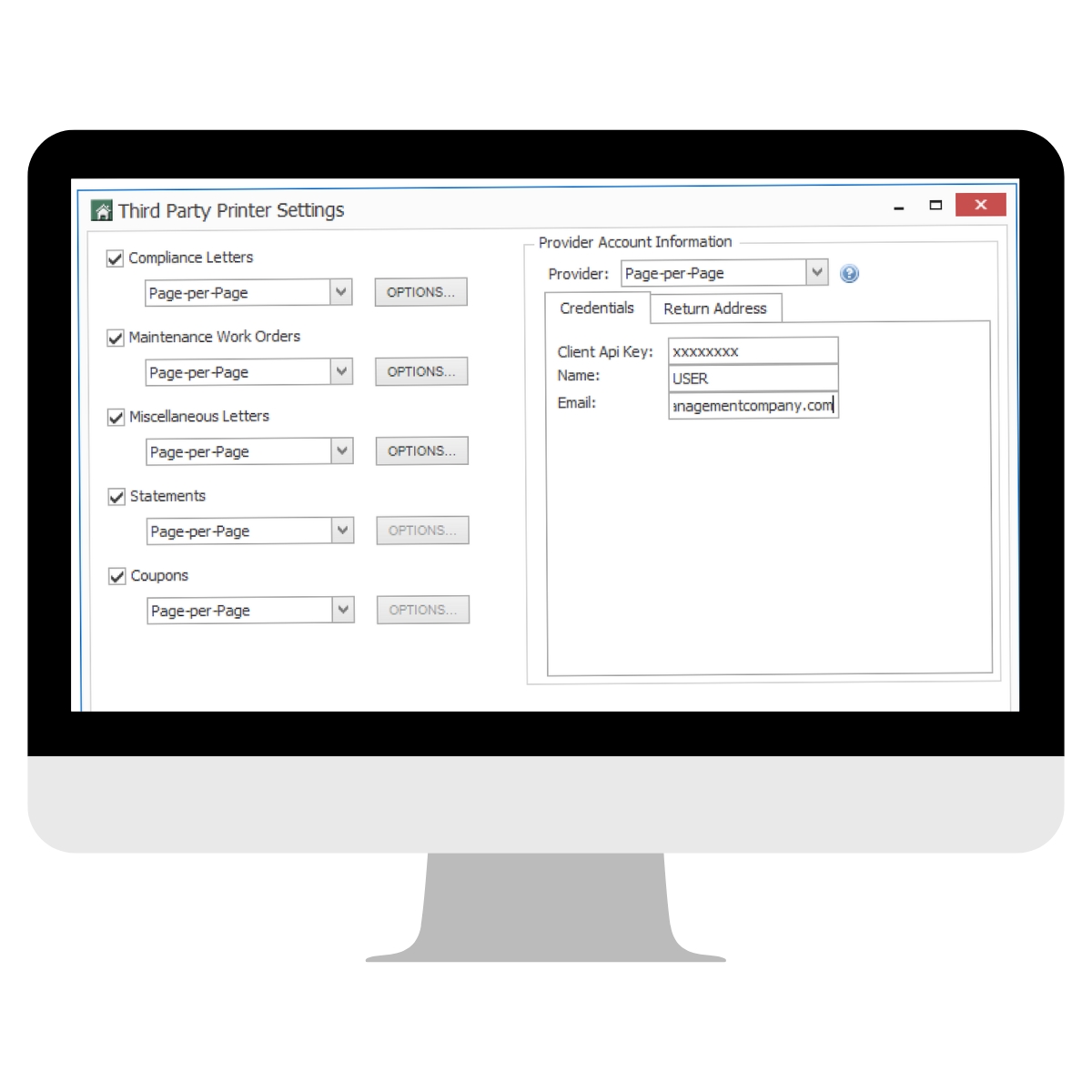On a cold Tuesday morning, the alarm seemingly screams at Jen. After hitting the snooze twice she finally rolls out of bed at 5am. Down to the kitchen she goes, hoping the timer on the coffee maker worked this time. A wave of relief washes over her as she sees the steaming cup filled with caffeine.
Sitting down at her desk, she opens her laptop, puts on her glasses, and pulls a large file from the drawer. In it are dozens of HOA payments from homeowners. Some have been neatly delivered in an envelope with the invoice attached, others are mailed directly from the bank, leaving her to investigate who it’s for. She sighs to herself when she opens one from Mr. and Mrs. Meyers. There is a handwritten note thanking the board with 25 ten-dollar bills attached.
Knowing her kids will be up soon and she needs time to get ready for work, Jen begins processing the payments as fast as she can. At the half-way mark, her kindergartener wakes up 30 minutes early asking for breakfast. “I’ll finish tonight,” she says to herself.
After a day filled with school drop off, work, after school activities, a trip to the grocery store, and dinner, Jen plops back down at her desk, missing “family movie night”, to finish off the last of the HOA payments. Her sister-in-law joins her to help shoulder the task. As they account for the very last one and are about to send an email to the HOA president with an update, Jen’s husband walks through the door.
“Hey, I grabbed the mail!” He announces.
And as he drops a dozen more HOA payments on her desk she thinks to herself, “There has got to be an easier way to do this.” Her sister-in-law sighed empathetically, “I can’t believe your HOA doesn’t do any of this through a website. Our old HOA did absolutely everything online, except board meetings.”
And suddenly, it clicked for Jen. An HOA website was exactly what they needed.
Are you interested in creating an HOA website for your community, or perhaps all the communities you manage?
You’re in the right place, and you’re making the right choice! An HOA website can be a wonderful complement to your homeowner communication efforts.
We’ve crafted this guide to help you:
- Understand why an HOA website is so important
- Decide what your HOA website should include
- Find out how to set up an HOA website
- Learn more about the benefits an HOA website brings to your community
Why Create a Dedicated Website for Your HOA?
The health of an HOA hinges on timely payments and homeowners cooperating with regulations. An HOA website serves as an online home where they can easily access those regulations and quickly pay their assessments. This is where the practical value of HOA websites truly lies, but it doesn’t end there. An HOA website can also become a new home for your residents to gather, connect and plan events with another. They help neighbors become friends, and make a community feel more like home.
Why Facebook and NextDoor Don’t Cut It
You may wonder: if homeowners commonly congregate in forums and Facebook groups anyway, isn’t an HOA website redundant? While platforms like Facebook and Nextdoor may seem like an attractive option for communicating with homeowners, these online spaces are:
- Subject to intrusive ads
- Have minimal privacy and put homeowners’ information at risk
- Usually can’t be moderated by the HOA
- Often become breeding grounds for negativity and conflict
An HOA website is the superior solution because you own the platform and can moderate it (not to mention customize it, and fill it to the brim with resources!). If you offer homeowners a better option than Nextdoor and Facebook, you extinguish the discontent and privacy intrusions of unmoderated groups.
What Your HOA Website Should Include
Successful HOA websites typically offer both practical features, like payment portals and downloadable forms, as well as engaging features, like community news and For Sale sections.
The best HOA websites have:
- Homeowner Profiles: The best HOA websites don’t skimp on the core feature that makes Nextdoor and Facebook so (deceptively) appealing: personal profiles that homeowners can update and use to interact with fellow neighbors.
- “Board of Directors” Page: A page where the HOA’s leadership board can be found, such as name, title, and a small bio.
- For Sale Section: A page featuring items, and even homes, that are currently being sold in the community.
- Payment Portal: A secure gateway that gives homeowners a quick and easy way to remit payment of their dues and assessments. If your HOA website provider doesn’t offer a homeowner portal, keep looking.
- Form Repository: Where members can access and submit any forms they might need that can be downloaded or submitted online.
- Social Forums: A collaborative online space dedicated to open communication and discussion amongst HOA members and the board or community management team.
- Community Calendar: A schedule of important dates that tells homeowners when fun community events are happening, when dues will be collected, and other key happenings throughout the year.
- Community News: A page that keeps homeowners up to date on community happenings whether it’s special announcements or projects in progress.
After you determine what features your community website needs, you’ll need to choose a website provider who is capable of implementing these HOA-specific features!
How to Set Up an HOA Website
When it’s time to set up your HOA website, in most cases, the process looks something like this:
Step 1: Choose Your Website Provider
You will either need:
- A do-it-yourself website building platform, or
- A professional website provider who can set up the site for you or provide you with an easy-to-setup template.
The fact is, most board members are volunteers who can’t devote hours to building a community website. And community managers oversee far too many communities to build dozens of websites from scratch. That’s why we firmly recommend going the professional provider route. While options like Wix, Weebly, and WordPress can help you create a basic website on your own, they are inherently quite limited, and more importantly, they weren’t built uniquely for HOAs.
Platforms like Hoampage, on the other hand, specialize in HOA websites. This means that it was built to include all of the key elements you read about above. And, Hoampage is built on a flexible template that can easily be customized to fit your community’s needs. You’ll also spare yourself the hassle of having to register, purchase and annually renew a unique domain name for your website. Hoampage.com serves as the central domain. So homeowners simply visit hoampage.com and log in.
Step 2: Customize the Layout and Upload Community Content
Once you’ve selected your HOA website provider, it’s time to customize the colors and layout of the site, upload key community documents, add calendars, and start writing web pages. Some website platforms allow you to fully customize your site down to the finest detail, allowing you to choose the color, text style, image layout, and so on. This is often far more customization than a simple HOA website needs. It’s also fairly time-consuming and better left to a skilled web designer.
When you use Hoampage, your HOA website is built on a ready-made template that only requires plugging in information like photos, contact information, and the HOA’s logo. You’ll also be able to customize the template’s basic colors to match the HOA’s branding. Then, you’ll just need to populate it with content such as:
- Neighborhood history
- Community news
- Important forms
- Neighborhood and board directories
- Community calendar events
Hoampage is already set up with a payment portal to collect dues. If you choose another provider, double check that they provide payment portal functionality, or if it is an additional cost.
Step 3: Review and Launch
Once you have completed your website in terms of content and design, you’ll need to thoroughly check it. This includes proofreading for grammar, ensuring the information and forms are up to date, and checking that all the links are active. You may also want to verify that the website operates across different devices, ie. a smartphone and computer.
For Hoampage users, simply confirm and save all changes from your administrative dashboard, then hit publish. If you need to make additional edits, you can always return to the administrative dashboard and make further changes.
Step 4: Register Homeowners
After the HOA website goes live, you’ll want to drive registration and get the word out by inviting homeowners to sign up. This is another area where having a website provider that specializes in HOAs pays off. Hoampage understands the importance of homeowner participation so it has simplified the sign up process.
The Benefits of HOA Websites
We touched on the basic need for creating an HOA website, but it bears noting the considerable benefits that come with it as well (especially if you need to sell the rest of your HOA board on the idea.)
- Promotes financial stability– It’s crucial that the leadership stay on top of their financial game by planning proactively and keeping financial transactions in check. This is where an HOA website with a payment portal becomes tremendously useful. No more chasing down homeowner payments or letting unpaid dues rack up.
- Increases community participation – By offering easily accessible event calendars, for sale sections, and forums for clubs and conversations, you give residents exponentially more opportunities to connect with one another and feel a sense of belonging. When asked how fostered a sense of community, you don’t want the board or management company to come up dry!
- Ensures two-way homeowner communication – One of homeowner most common gripes with their HOA is a lack of communication going both ways. They may receive notices or late fees, but they rarely have an outlet to voice their concerns and ask questions. An HOA website becomes a dedicated space to have these conversations in a controlled manner. As HOA board members, much of your role is to ensure that its members feel their feedback is heard and taken care of. As community managers, your job extends to making board members feel supported and secure in their decisions. An HOA website that affords strong two-way homeowner communication accomplishes both of these things.
Build a Website for Your HOA Today with Hoampage
It’s important to remember that HOA websites have very specific requirements, and this can be hard to find with a basic web platform or generic website provider. That’s why choosing a builder who specializes in the industry is so crucial.
Managed by HOA experts, Hoampage offers a true understanding of what your community needs. By helping you painlessly launch a beautiful HOA website, Hoampage supports community managers and HOA boards who want to increase their efficiency and community impact.
With easy to set up templates and comprehensive HOA specific features, Hoampage is an all-in-one HOA website solution that will cater to your community’s needs.