ONLINE VOTING
Drive greater homeowner participation
It comes as no surprise that when the option to vote online is provided, communities reach quorum at speeds mail-in ballots could only dream of.
Simple, secure, innovative
Creating a ballot should be just as easy as casting a vote.
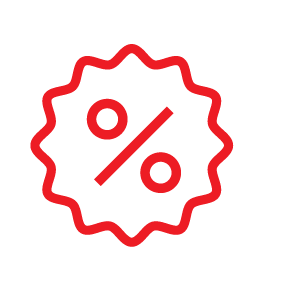
No setup fees
Take your time creating your ballots or surveys. Payment is only due when you're ready to get out the vote!
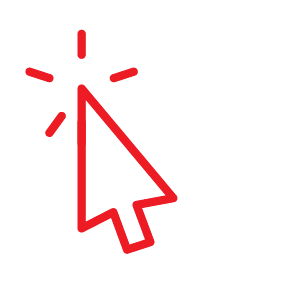
Simple signup
An account number and registration code is all your homeowner needs to access their ballot or survey.
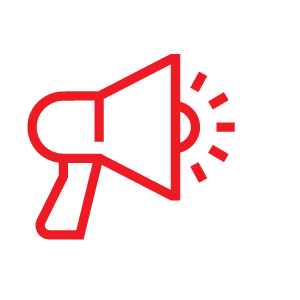
Reminder Emails
Setup automatic reminder emails to encourage homeowners to register and complete their vote.

Hybrid Tabulation
System automatically tabulates votes submitted online, with the ability to manually enter mail-in votes.
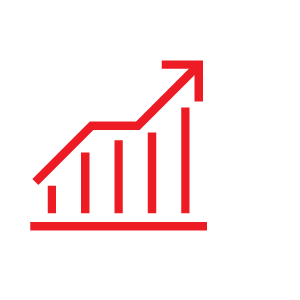
Results Dashboard
During voting period, log into your admin account to track results in real-time — 24/7.

Voting Archives
Access previous ballots and survey templates, and export results, at any time.
Multi-channel invite options
Distribute registration codes via email, postcard, or letter mailing! Or, Page Per Page will generate a downloadable file so that you can invite them any way you choose.
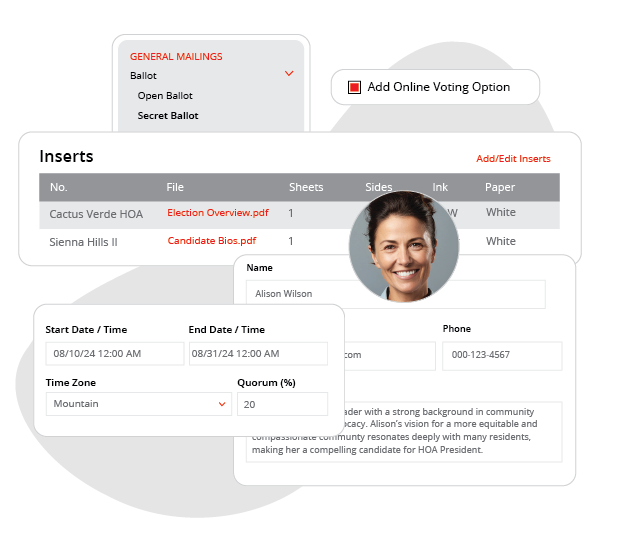
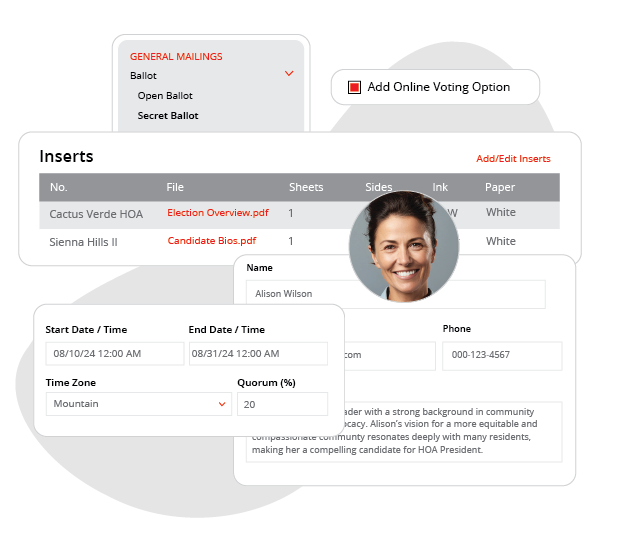
Customize your elections
We understand every community is unique in how they conduct their elections. That is why we designed our platform to handle a broad spectrum of requirements and specifications.
Gather homeowner feedback
Include unlimited survey questions with your online ballot, or publish a survey on its own, to ensure that the HOA’s actions align with the needs and preferences of the community.
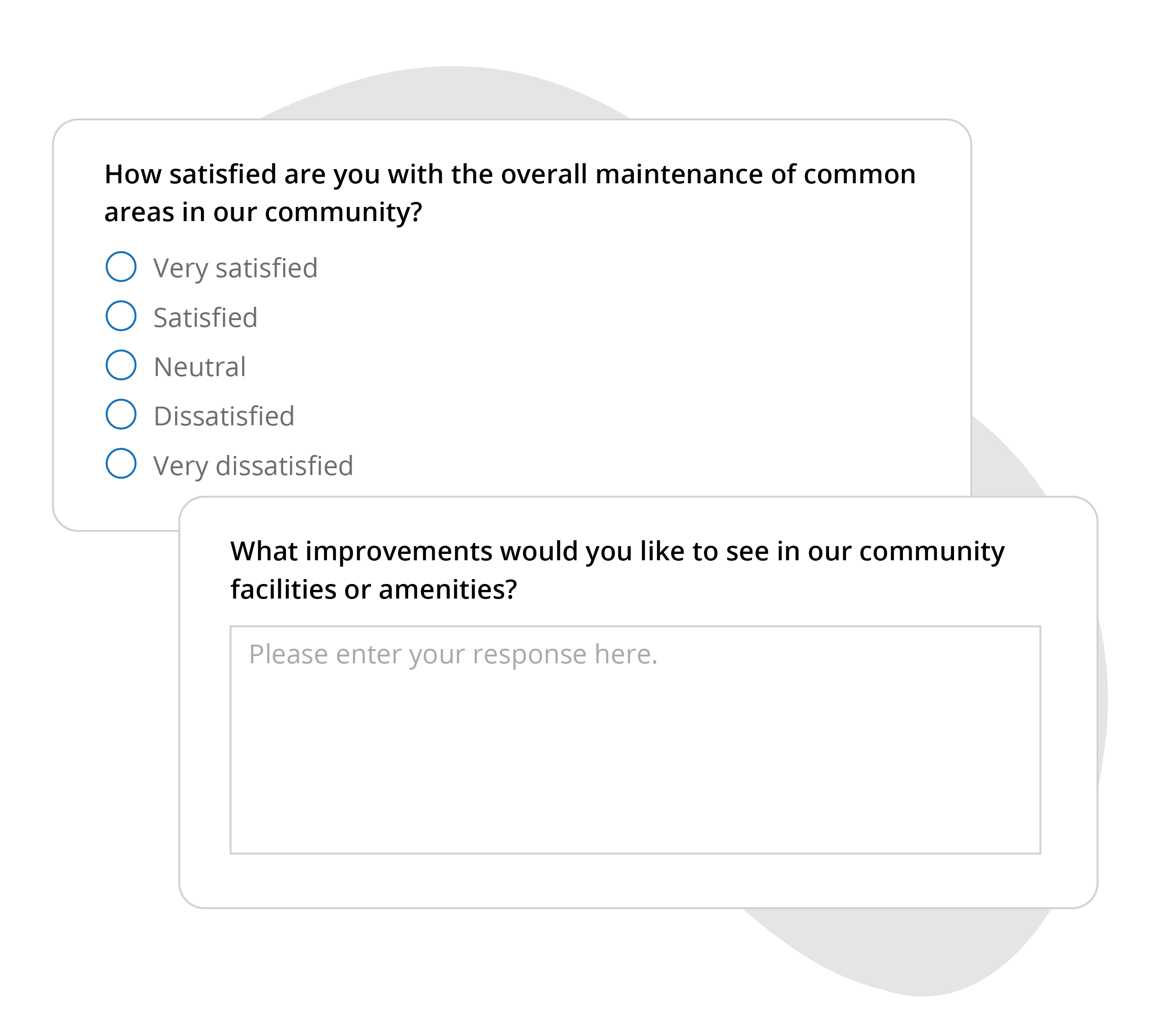
Add online voting to any ballot
or letter mailing
Page Per Page is only industry provider to offer both physical and online voting solutions. With the ability to reach a larger audience, track results in one place, and receive quality customer service along the way — we are confident Page Per Page will earn your vote over the other candidates.
FAQ
Tell us more...
What is Association Vote?
While management will use their Page Per Page account to create a ballot, we have built a separate, easy-to-use platform just for homeowners called Association Vote.
Can I edit my ballot/survey after it's gone live?
Yes! You will want log into your PPP account and locate Online Voting > Active Ballots. Once there, you will use the drop down menu to the left of the ballot you need to edit. Select EDIT BALLOT/SURVEY make and save those changes.
Can I add a voter after ballot has gone live?
Unfortunately, once a voting period has begun, you are unable to add a new voter or change an email address.
When are emails sent?
This will depend on the type of online ballot that was chosen. For an email only ballot, emails are sent immediately upon approval. If sending ballots by mail, corresponding emails will be sent once the printing portion is printed and mailing has been completed.
How do I enter a mail-in vote?
Yes! To enter in an mail-in vote, use the drop down menu to the left of the ballot you will be adding the offline vote for. You will see the option for VIEW RESULTS. The next page will display the results of the vote at the current stage. Under the Overview, you will see the list of Voters. There will be a link to ENTER OFFLINE VOTE next to the homeowners if they have not already voted.
How do I get my results?
Once a vote is complete, you can view it by going logging into your PPP account, and locate Online Voting > Completed Ballots. When you use the drop down menu to the left of the ballot you’re viewing, you have the option to VIEW RESULTS. You will need to FINALIZE the ballot in order to export results.
What is Association Vote?
While management will use their Page Per Page account to create a ballot, we have built a separate, easy-to-use platform just for homeowners called Association Vote.
Can I edit my ballot/survey after it's gone live?
Yes! You will want log into your PPP account and locate Online Voting > Active Ballots. Once there, you will use the drop down menu to the left of the ballot you need to edit. Select EDIT BALLOT/SURVEY make and save those changes.
Can I add a voter after ballot has gone live?
Unfortunately, once a voting period has begun, you are unable to add a new voter or change an email address.
When are emails sent?
This will depend on the type of online ballot that was chosen. For an email only ballot, emails are sent immediately upon approval. If sending ballots by mail, corresponding emails will be sent once the printing portion is printed and mailing has been completed.
How do I enter a mail-in vote?
Yes! To enter in an mail-in vote, use the drop down menu to the left of the ballot you will be adding the offline vote for. You will see the option for VIEW RESULTS. The next page will display the results of the vote at the current stage. Under the Overview, you will see the list of Voters. There will be a link to ENTER OFFLINE VOTE next to the homeowners if they have not already voted.
How do I get my results?
Once a vote is complete, you can view it by going logging into your PPP account, and locate Online Voting > Completed Ballots. When you use the drop down menu to the left of the ballot you’re viewing, you have the option to VIEW RESULTS. You will need to FINALIZE the ballot in order to export results.
