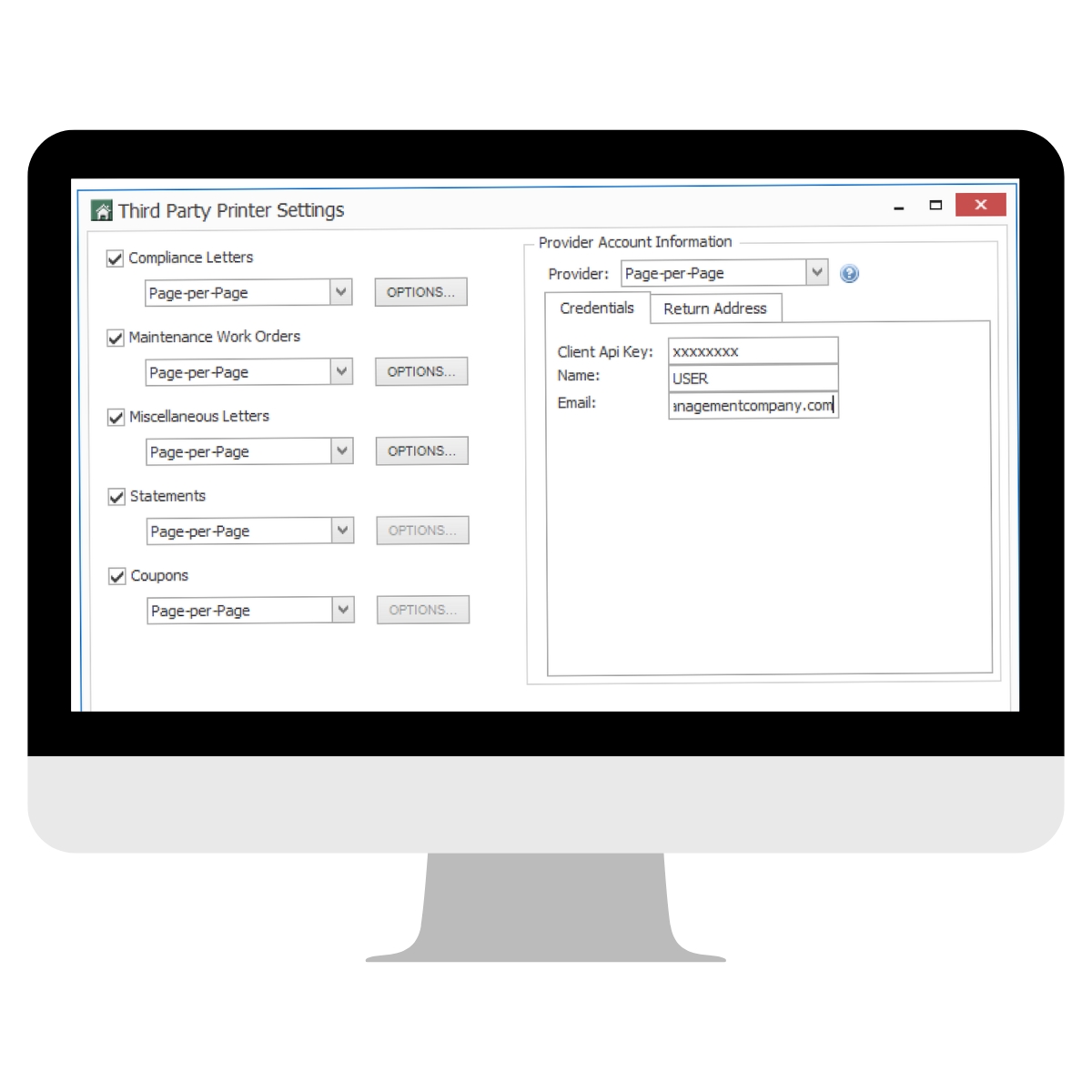Our Answer:
File mapping is completed during the ordering process, and is used to sync the information within the client’s file with information required to successfully deliver the mailing.
Since every software platform exports a different file format, this step is necessary if our system doesn’t recognize the file uploaded. We need your help to make sure the mailing displays all the necessary information in the correct location.
How to map:
When prompted to map your uploaded CSV file, simply follow the steps below.
- Select header row type – this is the first row in your file and can be one of the following:
- Description Row: displays category in which the cells below fall under (i.e. First Name)
- Homeowner Row: displays unique homeowner information (i.e. Jane)
- Map required (*) homeowner information fields
- Tip: You can either select First Name AND Last Name separately, OR Full Name if the first and last names appear in the same column. While all three selections are marked by an asterisk, you only need to provide one out of the two options.
- Map required (*) address information fields
- Tip: Same with the name fields in step one, you can either map City, State, and Zip separately or grouped, depending on your file format.
- Preview mapping – you can test your mapping selections by clicking ‘Preview Mapping’ at the bottom. A popup will display exactly how addresses will appear on your mailing.
- Save & Continue – if everything looks correct on your end, hit ‘Save’ and continue placing your mailing order.
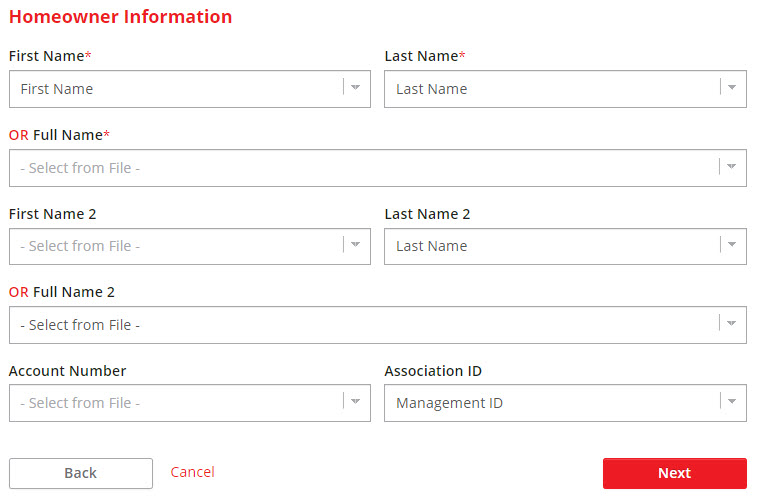
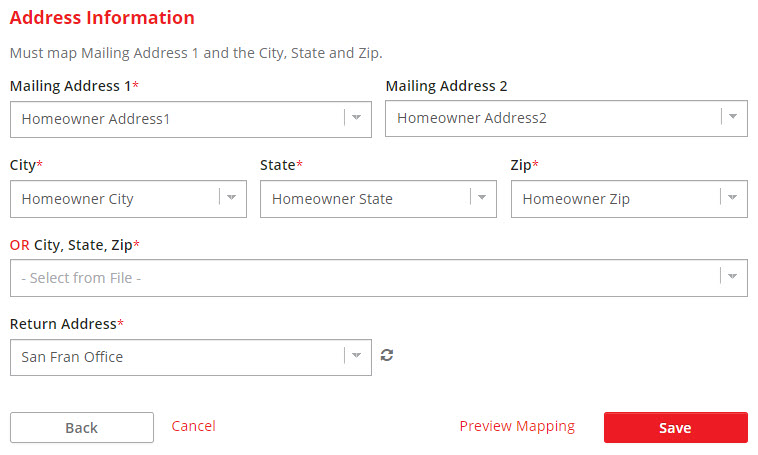
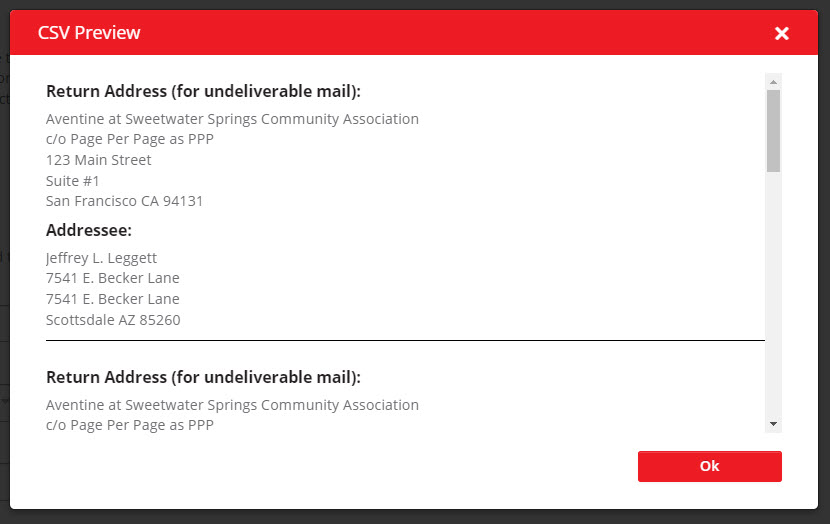
PRO TIP: Upload same file type for each mailing order
If you upload the same file type each time, Page Per Page will remember the selections made and prepopulate them with each file uploaded. While we still encourage you to double check for accuracy, this will inevitably save time when placing future orders.
Questions?
Wish you could export a file that Page Per Page’s system recognizes? You can always reach out to your software provider to see if they can offer it. We will work with any provider to let them know what we need and potentially get a file created that you could use with Page Per Page and skip file mapping all together!
As always our team is here to help! Schedule a webinar today, to learn more about file mapping and other online ordering tips.