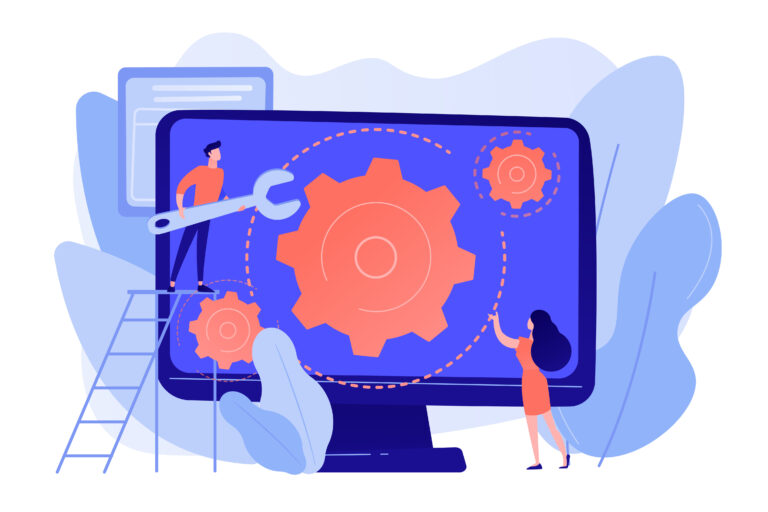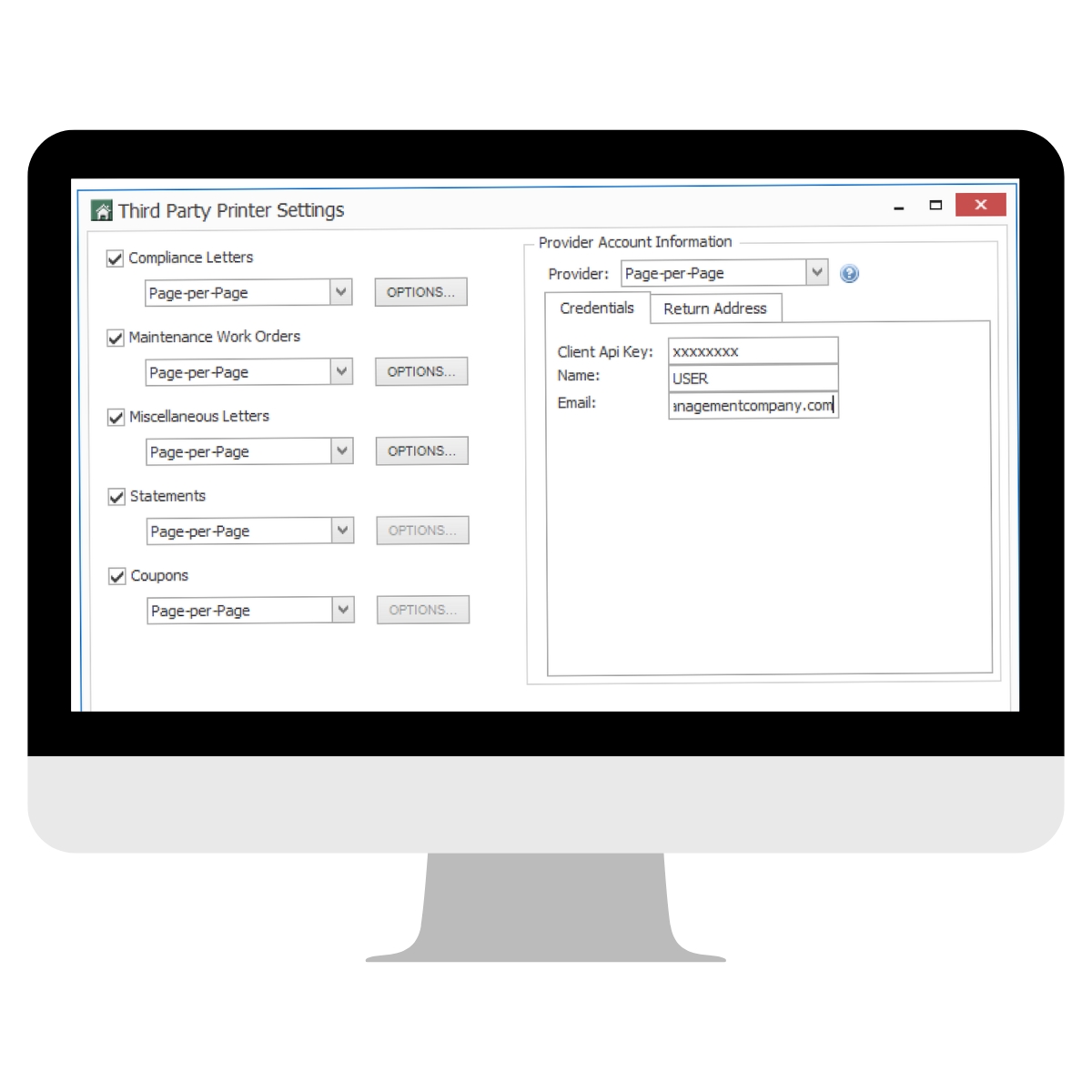Our Answer:
In a word. None.
All of the information we need to complete a mailing order comes directly from your accounting software. If there is any information we need that the software doesn’t provide, we will ask for it during the ordering process.
There are two ways to place an order using the information from your accounting software.
Placing a mailing order with Page Per Page
1. Upload a CSV or PDF file
No matter which accounting software platform you use, you will have the option to export a CSV or a PDF file (or both). Then, by simply logging onto our website you will upload the file and place your order. .
2. Order directly from your accounting software
Page Per Page has partnered with several accounting software providers to allow their clients to place mailing orders without ever having to leave the software. The nerdy definition is called API (Application Programming Interface). In simple terms, you can place a mailing order by simply pressing a button in your accounting software that says something like “Send to PPP / Page Per Page”. Pretty cool right? Be sure to ask us if your accounting software has this feature. If not, we would be happy to set it up..
You see, making the switch to Page Per Page is as simple as saying “Count me in.” Schedule a webinar today, to learn more.