Getting Started
Below are some frequently asked questions about account creation and getting started.
Every new website that is created is automatically placed into a 365-Day (1 Year) Free Trial. We chose this timeframe because we want to give everyone a fair chance to familiarize themselves with Hoampage, and understand its benefits.
As the trial period is coming to an end, you will receive a notification from Hoampage reminding you to upgrade to a Monthly or Annual subscription plan in order to keep the website active.
If you do not wish to keep the website active, no further action is required. The website will remain in your administrative account until you choose to renew at a later date, or delete the website.
You cannot cancel a plan in the middle of a billing cycle. If you wish to cancel a plan, you will need to simply let the current plan end, no further action is required. The website will remain in your administrative account until you choose to renew at a later date, or delete the website.
There is no limit to the number of administrators you can have per administrative Hoampage account. An Account Administrator has the ability to add new administrators, and allocate permissions.
Once you have created your new website, you will need to upload the property/homeowner list. Once your properties are uploaded and mapped correctly, you can start telling your homeowners to sign up!
Community Website
Below are some frequently asked questions about website creation and website features.
Hoampage strives at simplifying the community website experience, while accommodating everyone’s needs at the same time. If there is a feature that is not of value to a certain website, an admin can simply turn that feature OFF inside the Website Builder.
If an admin wishes to turn a feature ON, then that feature will become visible to all registered Hoampage users within that specific community.
Some features may contain sensitive information. Therefore, you have the ability to set any feature to private inside the Website Builder. Only a registered Hoampage user within the community will be able to view that feature when logged into their account.
If a feature is labeled as public, then a visitor to the website will be able to view that feature without logging into a Hoampage account.
For security and safety purposes, all Social features (Forums, Groups, and For Sale) cannot be made public
If an admin chooses to publish a website’s community directory, registered Hoampage users within that community can decide whether or not they would like to be included. If they do opt in, Name(s) and Property Address are required. Users can also provide a Phone Number and Email Address, if they wish. Users can opt out of the directory at any time.
Users have the ability to flag any inappropriate content within the social features. The flagging will generate a report to the administrator managing that website. It is up to the administrator to decide on the course of action by either contacting the flagged user, removing the content, or restricting user privileges.
Administrators customizing a website are able to create as many custom pages as they would like. These custom pages can either be public or private, and will be visible under the My Community tab.
Copyright 2020 © All rights Reserved.